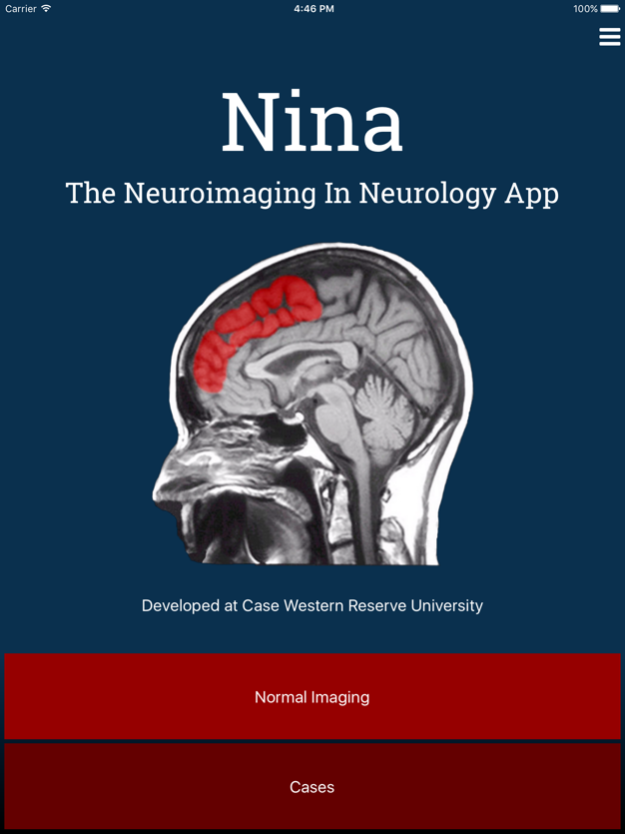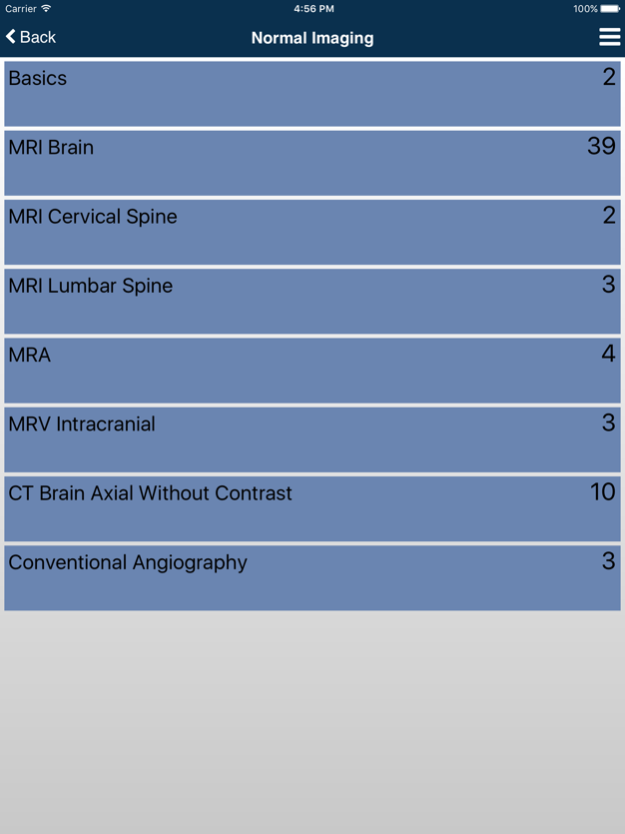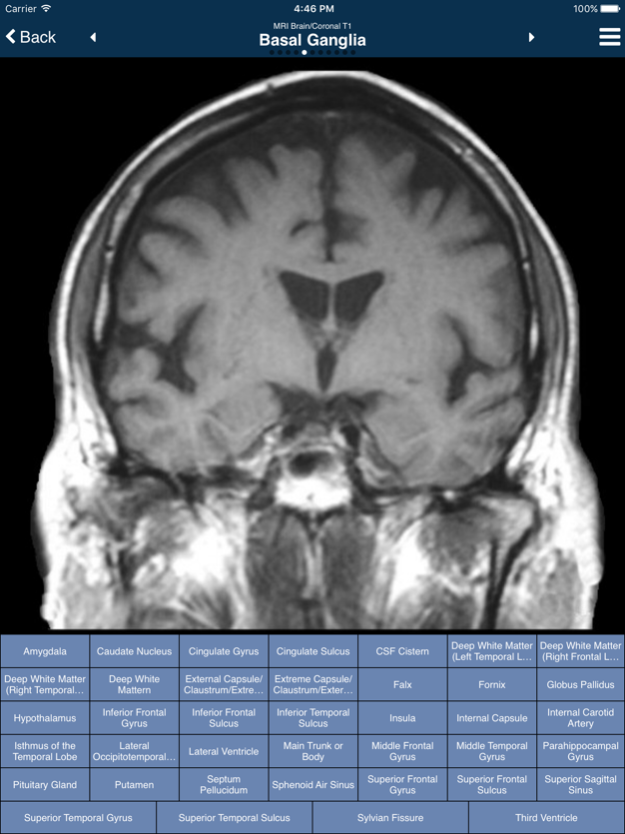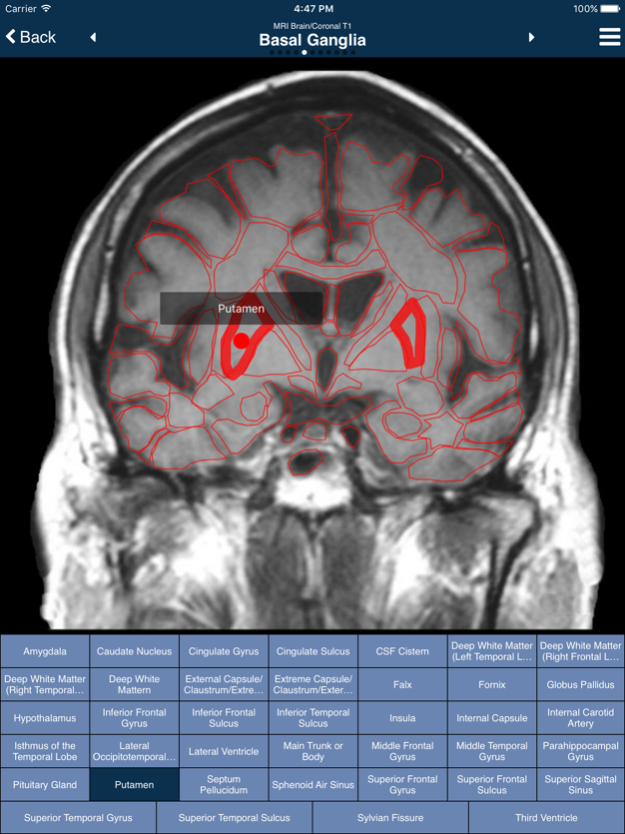Nina Lite 1.0.5
Continue to app
Free Version
Publisher Description
Note: This is the "lite" edition of the app, containing all of the Normal Imaging and a small number of Cases.
Welcome to Nina, the Neuroimaging In Neurology App! This app contains more than 600 images collected from normal individuals and patients with a variety of neurological and neurosurgical disorders. The goals of this app are threefold:
* to learn normal neuroanatomy from normal imaging;
* to recognize the imaging features of the most common and classic neurological disorders; and
* to learn some key clinical points about each disorder.
The app is divided into two main sections:
1) Normal Imaging
This section contains Magnetic Resonance Imaging (MRI) of the Brain, MRI of the Spine, Magnetic Resonance Angiography (MRA), Magnetic Resonance Venography (MRV), Computed Tomography (CT) of the Brain, and Conventional Angiography.
For most of the images, the native scan is shown without any labels. Buttons are shown labeled with anatomic areas of interest. Clicking on the button will cause the anatomy to be highlighted on the image. Also, clicking on the image itself will highlight the anatomy, display the name, and also light up the corresponding button. Users can quiz themselves by going through the names and the anatomy, in both directions.
2) Cases
In the full version of this app, this is the largest section, and consists of cases of patients with conditions most *commonly* seen in Neurology and Neurosurgery, and *not* the incredibly rare or esoteric. In the free version (this is the free version), you will get a preview of the content through a small number of cases.
On the top of each image is a brief narrative of how the patient presented and the reason that the imaging study was done. Below the narrative is the native image without any labels or arrows. Beneath each image is an explanation of the radiologic image, including the modality, the view, and the pertinent findings. This is followed by a brief review of some of the most important clinical points pertinent to the disorder.
Oct 4, 2017
Version 1.0.5
This app has been updated by Apple to display the Apple Watch app icon.
Bug fixes
About Nina Lite
Nina Lite is a free app for iOS published in the Health & Nutrition list of apps, part of Home & Hobby.
The company that develops Nina Lite is David Preston. The latest version released by its developer is 1.0.5.
To install Nina Lite on your iOS device, just click the green Continue To App button above to start the installation process. The app is listed on our website since 2017-10-04 and was downloaded 12 times. We have already checked if the download link is safe, however for your own protection we recommend that you scan the downloaded app with your antivirus. Your antivirus may detect the Nina Lite as malware if the download link is broken.
How to install Nina Lite on your iOS device:
- Click on the Continue To App button on our website. This will redirect you to the App Store.
- Once the Nina Lite is shown in the iTunes listing of your iOS device, you can start its download and installation. Tap on the GET button to the right of the app to start downloading it.
- If you are not logged-in the iOS appstore app, you'll be prompted for your your Apple ID and/or password.
- After Nina Lite is downloaded, you'll see an INSTALL button to the right. Tap on it to start the actual installation of the iOS app.
- Once installation is finished you can tap on the OPEN button to start it. Its icon will also be added to your device home screen.